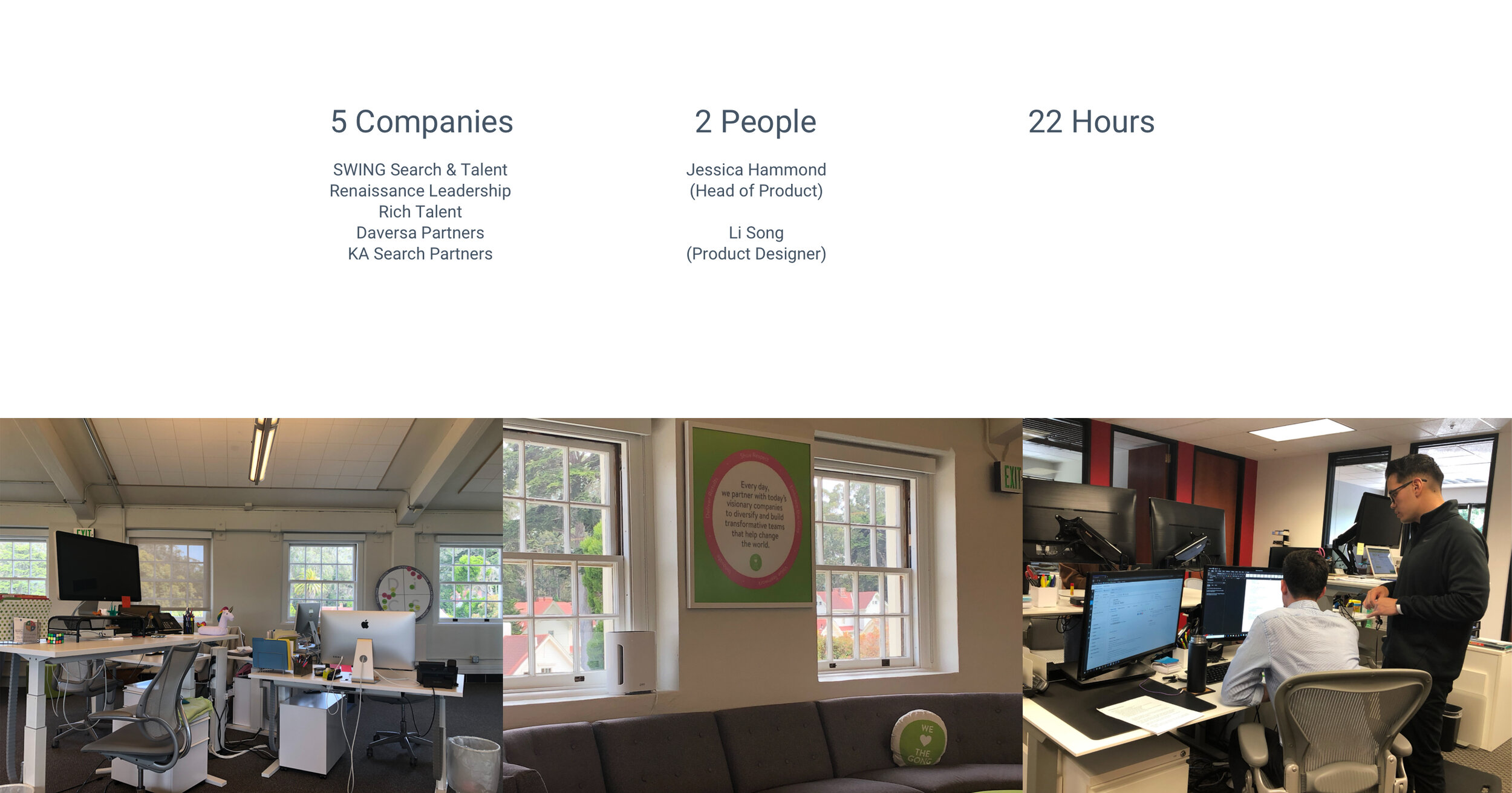INTRODUCTION
In the past few years CW—A Complete Business Solution helps retained search firm owners accelerate their success and win more work. Proven methodology and software to streamline and simplify client, team, and data management efforts; then leverage them for business development. Built by former executive recruiters, our methodology supports every stage—eight in all—of successful retained search. Clockwork’s process and software eliminate roadblocks to success. Include:
Poor client relationships due to lack of trust, process, and collaboration
Inefficient search teams resulting from poor communication and limited understanding of roles & responsibilities
Wasted time trying to get meaningful data that is difficult to access and leverage
Not being able to consistently find the right work or leverage past clients for business development
KICK-OFF
At the outset of the project we didn’t have a clear mission or specific goals for the recruiting experience. Without pre-existing insights, I partnered with Head of product Jessica to explore how CW Users using the product.
USER PROBLEM
They spend a significant amount of time each week creating reports.
Building a simple, powerful way to organize and review a wide range of candidates with your client.
Share different candidate profile information depending on status
Choose which candidate note you want to display
Take a deeper dive with each candidate, at any time, with our Candidate Panel in the same view
Conduct calls at your desk or while in transit using our mobile-ready responsive interface